The MSS can be set to display whatever you want on the main screen, depending on how the MSS is hooked up, but yes, RPMs should be the default parameter reading on the home screen.
First thing you need to do is make sure you are getting an accurate RPM readout. If you're idling 800RPM, the MSS should read "80." You'll have to trace back the wires. Make sure the blue wire's not being used, that's only for really advanced users. The brown wire needs to go to a wire that reads an RPM signal. The best wire is the Blue/orange wire that is coming out of the Gauge cluster. As shown in the diagram above, there's a wire that runs straight from the ECU to the tachometer in the gauge cluster.
I don't know what ECU pin-out it is, so you're on your own. I suggest you re-tap the wire yourself, and tap it from behind the gauge cluster. I think it's the center clip. Look at the circuit board on the back of the cluster, it's the wire that reads TAM, should still be blue/orange.
First thing you need to do is make sure you are getting an accurate RPM readout. If you're idling 800RPM, the MSS should read "80." You'll have to trace back the wires. Make sure the blue wire's not being used, that's only for really advanced users. The brown wire needs to go to a wire that reads an RPM signal. The best wire is the Blue/orange wire that is coming out of the Gauge cluster. As shown in the diagram above, there's a wire that runs straight from the ECU to the tachometer in the gauge cluster.
I don't know what ECU pin-out it is, so you're on your own. I suggest you re-tap the wire yourself, and tap it from behind the gauge cluster. I think it's the center clip. Look at the circuit board on the back of the cluster, it's the wire that reads TAM, should still be blue/orange.








 Be the first to like this post.
Be the first to like this post.


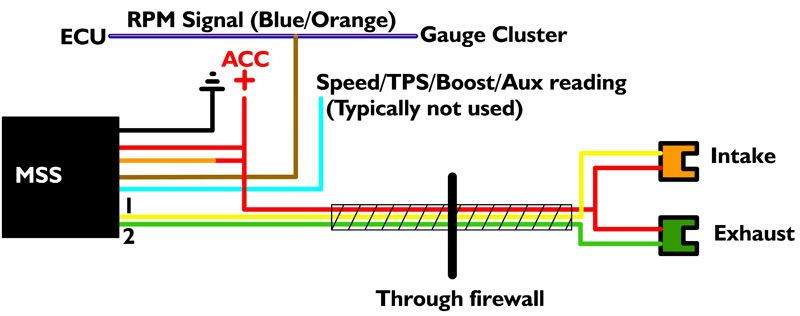
 Back to top
Back to top
