Thanks for posting this Dave.
[Update 1/17/11]
The program is now released and fully operational with the new NEMU rt boards.
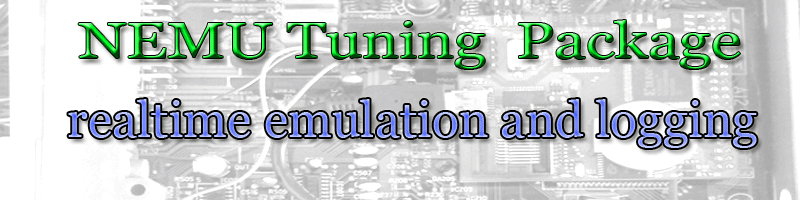
And a NismoTronic Facebook Group
NismoTronic Facebook Group
[Update 11/24/10]
I now have a forum up that will show any news/release information as it becomes available.
The new link is
NismoTronic Forum
Here is a little screen shot of the new toolbar that I have been working on.
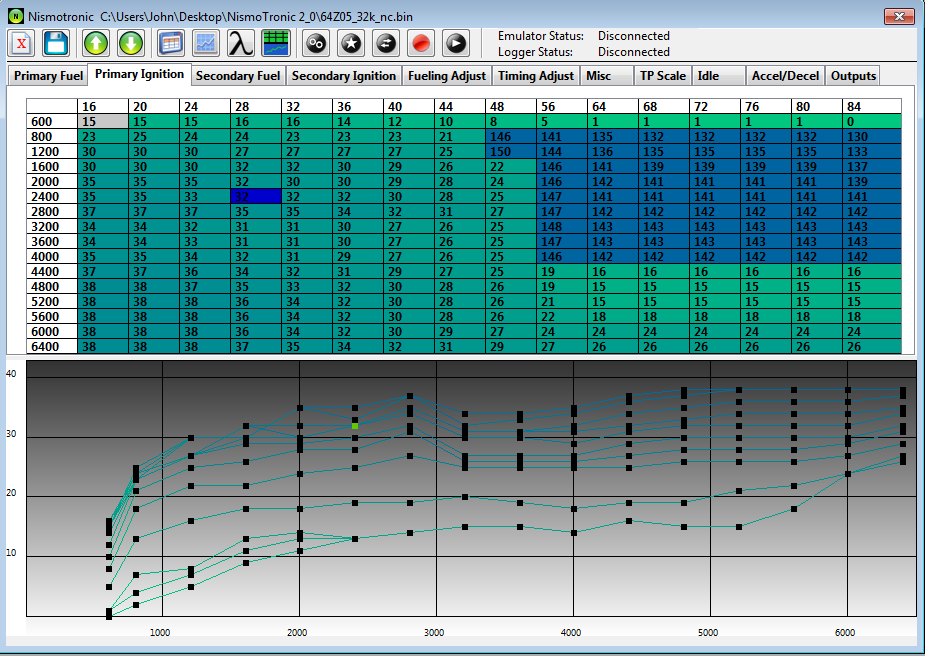
[Update 12/2/10]
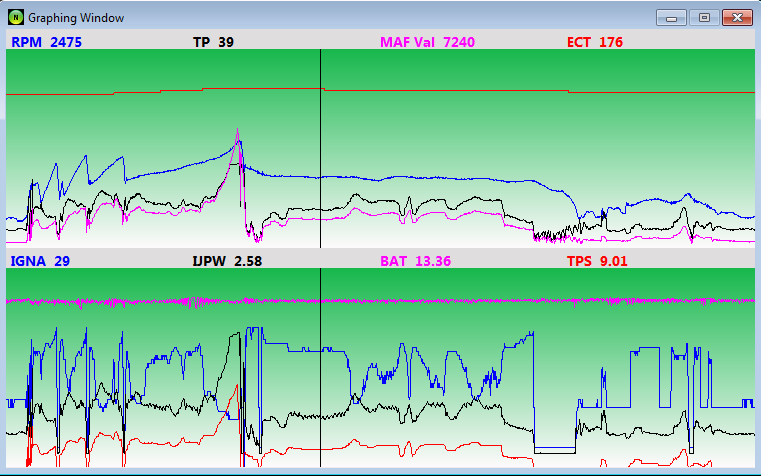
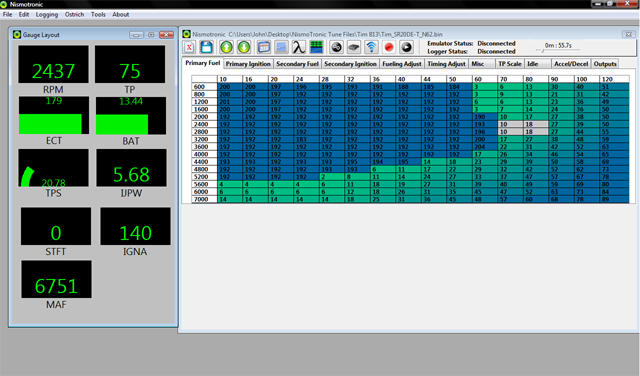
The video is best viewed in full screen and in 1080 HD resolution.
YouTube - NismoTronic Tuning Software (A TunerCode Rom Editor)
[Update 1/17/11]
A couple new features.
1) Cell Tracking ... outlines the cells that were hit in dashed borders.
2) Cell Highlight color ... Changes the currently highlighted cell color
3) Import and Export Tables (Primary Fuel and Ignition)
You will be able to toggle on/off and reset the Cell Tracking and Text Coloring.
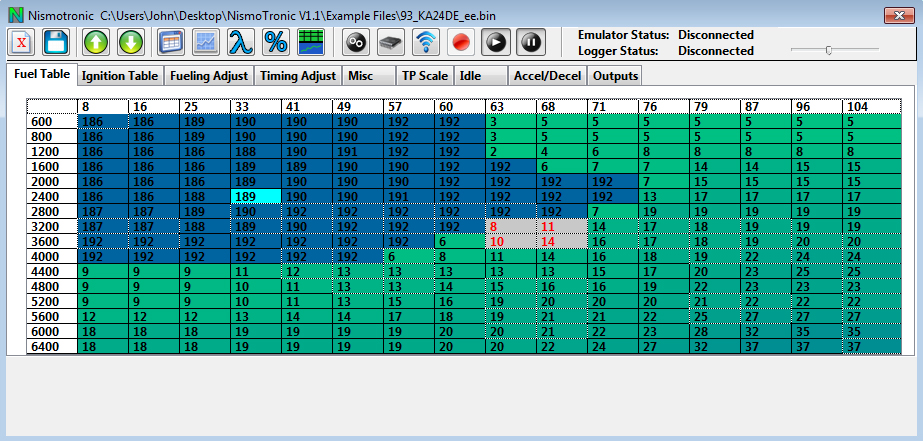
[Update 1/17/11]
Here is a little update from tonite.
I added VQ table tracing on the table and the graph and I also changed the way you save a file. You no longer have to but .bin after the file name, it will automatically add it.
The green highlights the cells that the log is hitting and the red dot on the graph shows you where it is on the graph. It auto scrolls the VQ table so the highlighted cells stay in the middle of the viewing area.
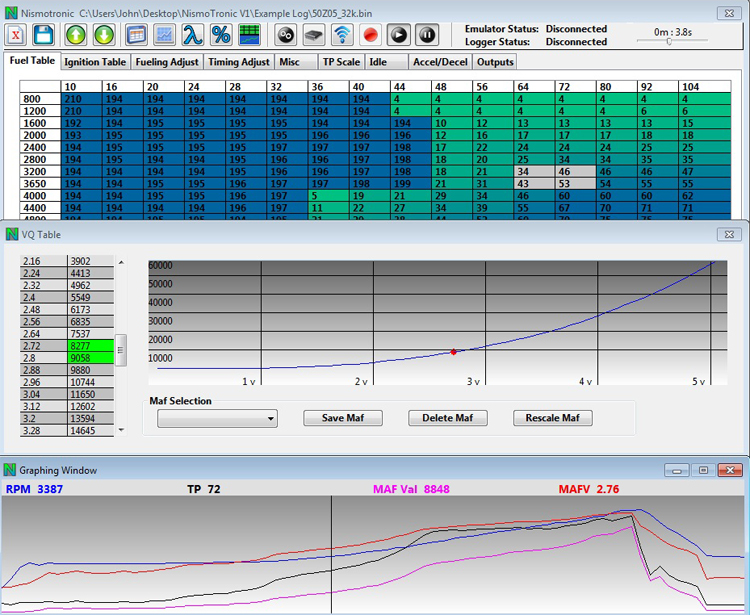
[Update 2/7/11 - Re-sizable Gauges and SLC PURE PLUS direct Wideband support]
Little update here. I was messing around with the gauges a bit yesterday and made them able to be resized by using the shift key + any of the arrow keys.
You can drag/drop them wherever you would like and resize them to make a custom gauge layout!
I am working on a few needle style gauges and a vertical bar gauge to add to the Gauge window shortly.
Here is a little sample.
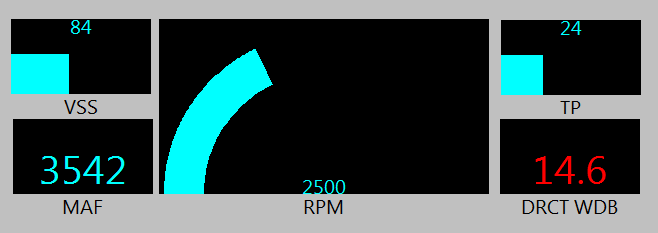
[Update 3/31/11] Monitor Tables for all Data Items
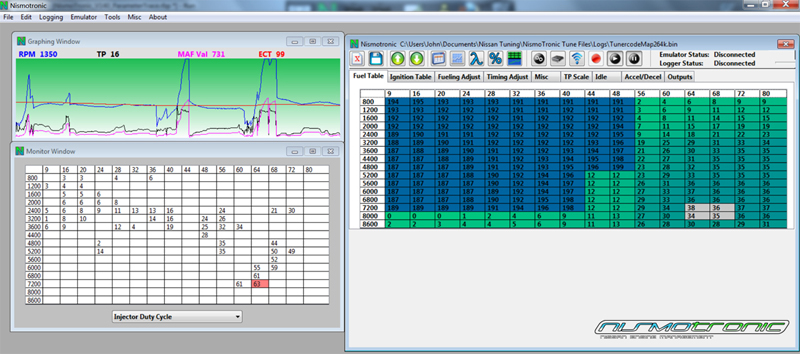
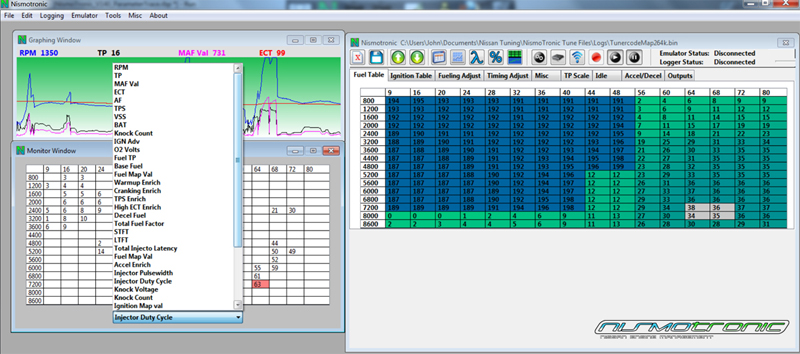
[Update 1/8/12]Parameter Table
Some new updates coming out this week.
* Parameter table shading
* RealTime Parameter Table tracing
* Copy/Paste all tables (can also paste into Excel and Copy into the program from excel and other programs)
* Undo all tables
* Ctr-J for all tables (Percent change, additive change, and set value for selected cells)
* (+/-) keys for single unit changes (plus or minus 1 unit)
* Right Click on the cell to enter direct edit mode, then tab to move to the next cell.
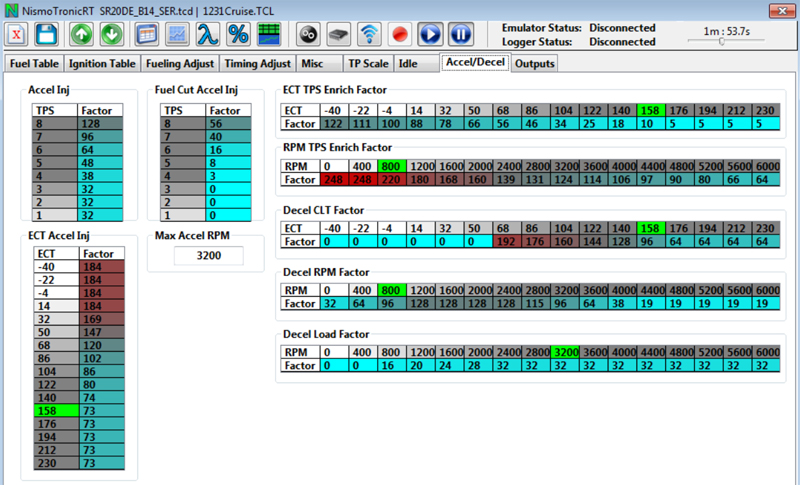
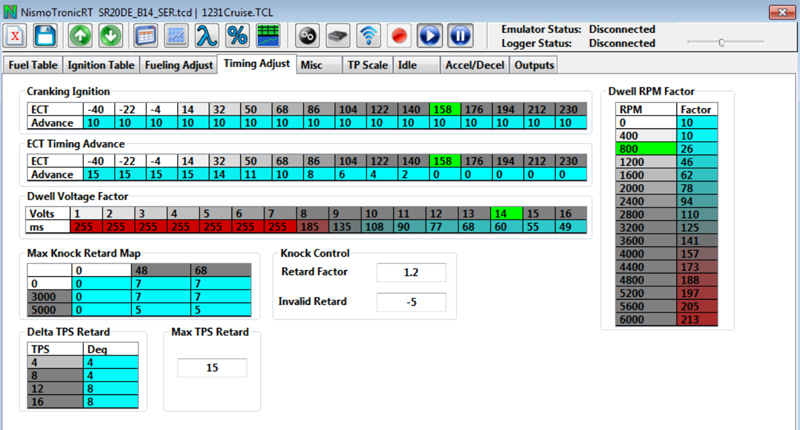








 Be the first to like this post.
Be the first to like this post.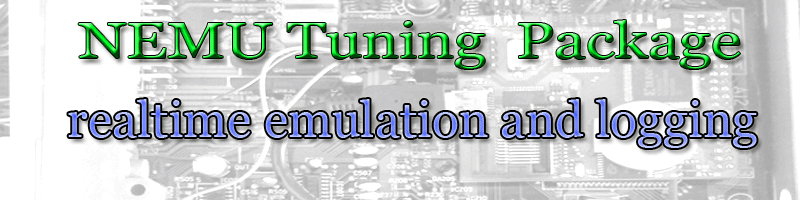
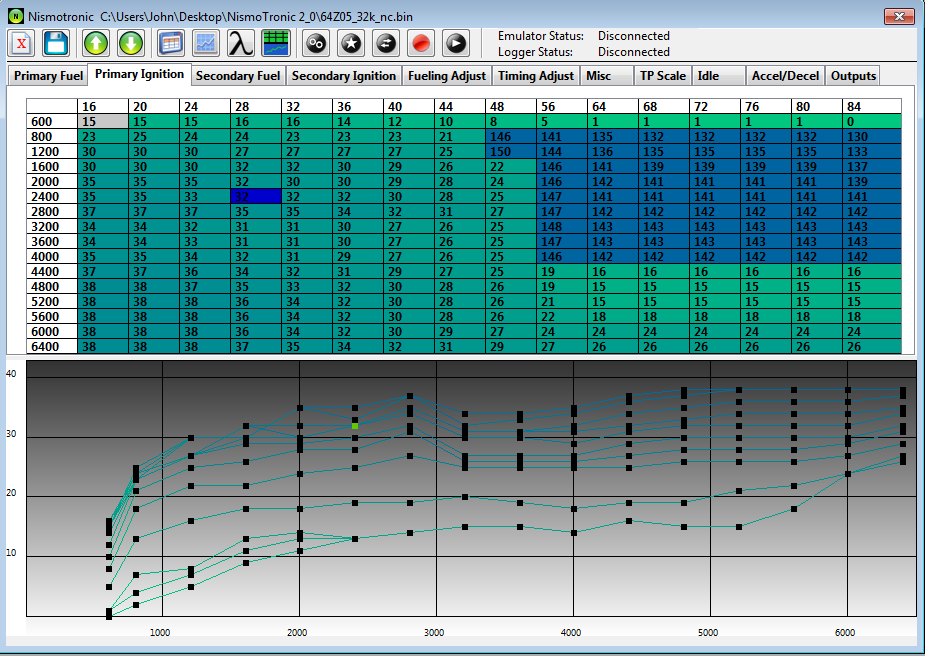
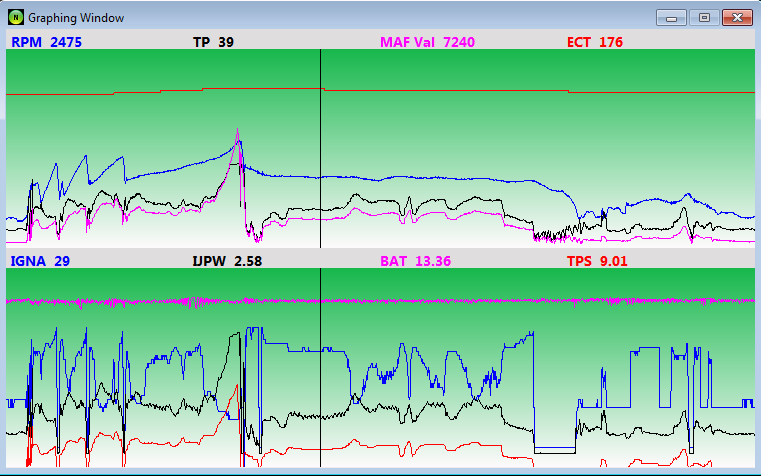
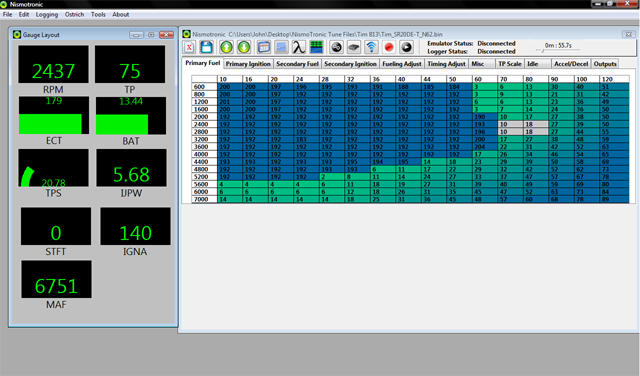
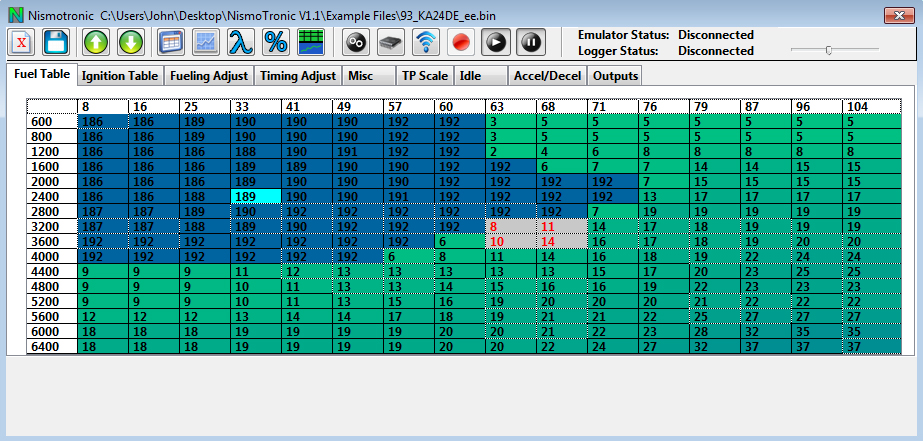
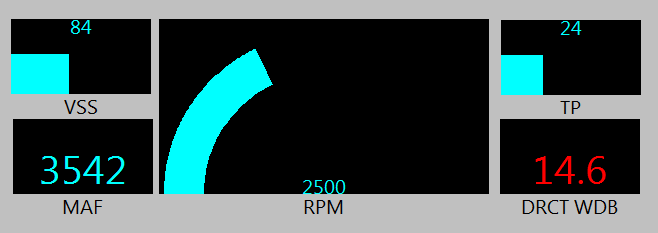
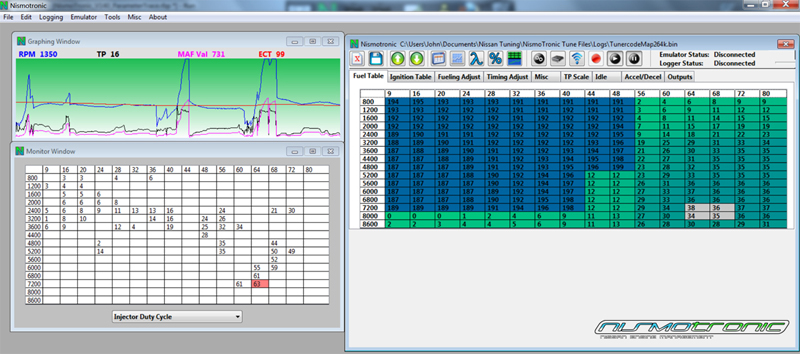
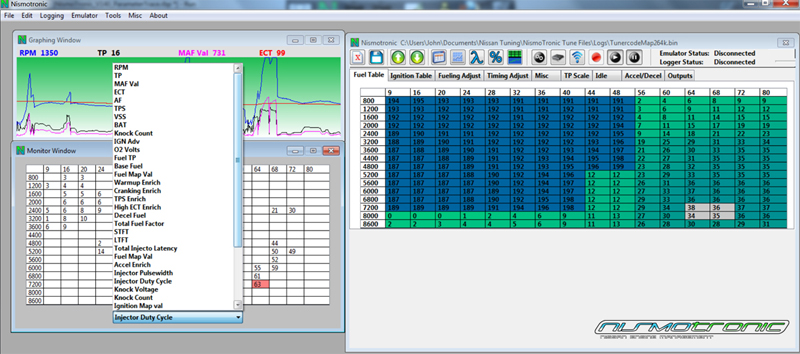
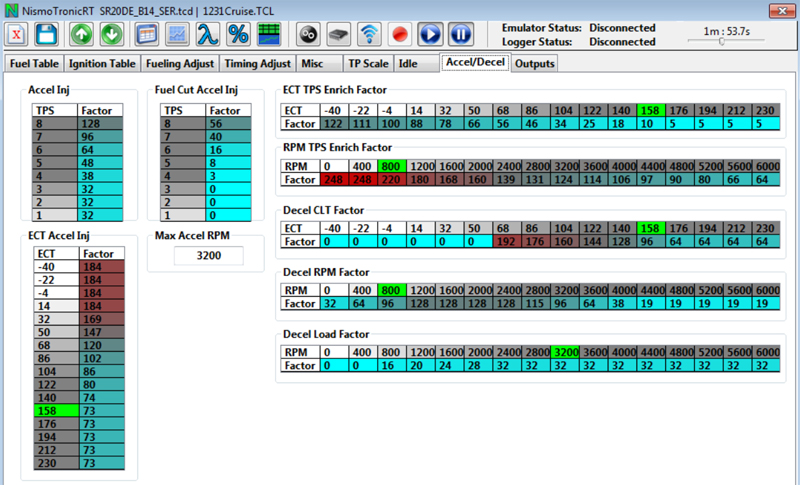
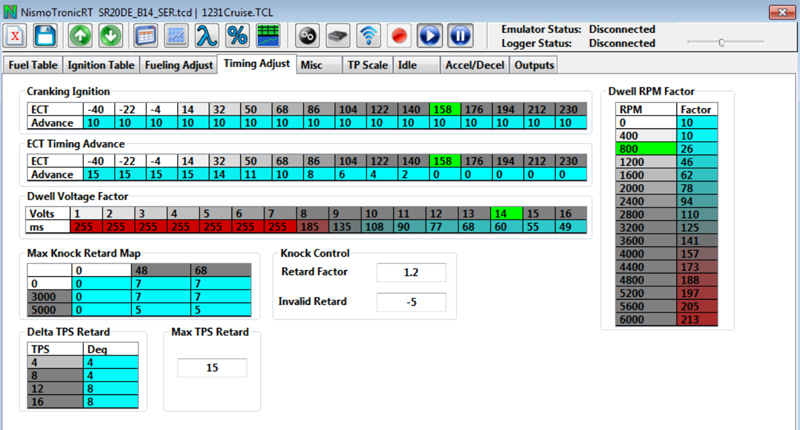

 Back to top
Back to top
