
I don't know if this was covered already but I had a hell of a time just signing in just now. I ended up having to use IE (which I hate) and got 'lucky' because the stupid ad covers the sign-on area and will not let me click past it to actually sign on! Every time I try with Firefox (and many times when I tried with IE) I just get directed to a new website from the ad. NO amount of clicking fixes this. I finally got lucky and clicked in just the right spot NOT seeing my id and password but getting in for now without any ability to click to save my sign on. Can someone PLEASE PLEASE PLEASE move the pop-up ad location by a smidge so I can actually sign-on using Firefox pretty please!
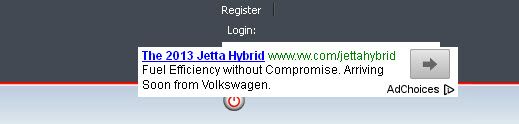
I came here to post this, lol. I had to click on a post and hit reply just to get to a different log in screen.








 Be the first to like this post.
Be the first to like this post.

 Back to top
Back to top
