For sale layout is no longer there....






 Be the first to like this post.
Be the first to like this post. Be the first to like this post.
Be the first to like this post. Be the first to like this post.
Be the first to like this post. Be the first to like this post.
Be the first to like this post. Be the first to like this post.
Be the first to like this post.

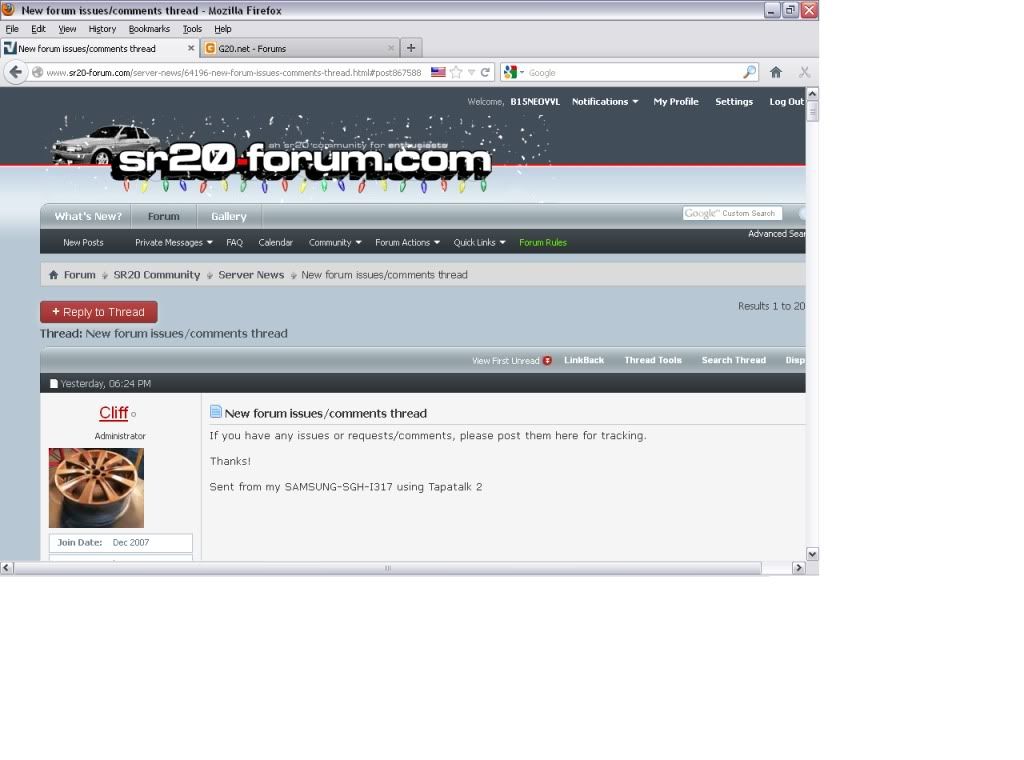

 Be the first to like this post.
Be the first to like this post.




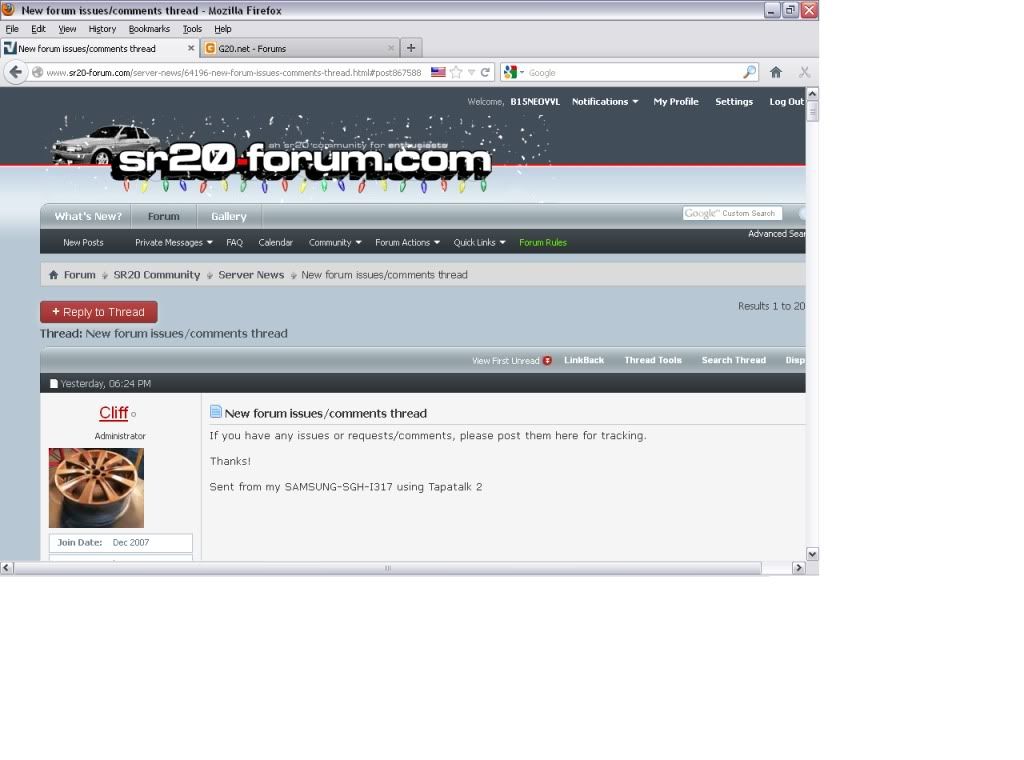

 Be the first to like this post.
Be the first to like this post. Be the first to like this post.
Be the first to like this post. Be the first to like this post.
Be the first to like this post.

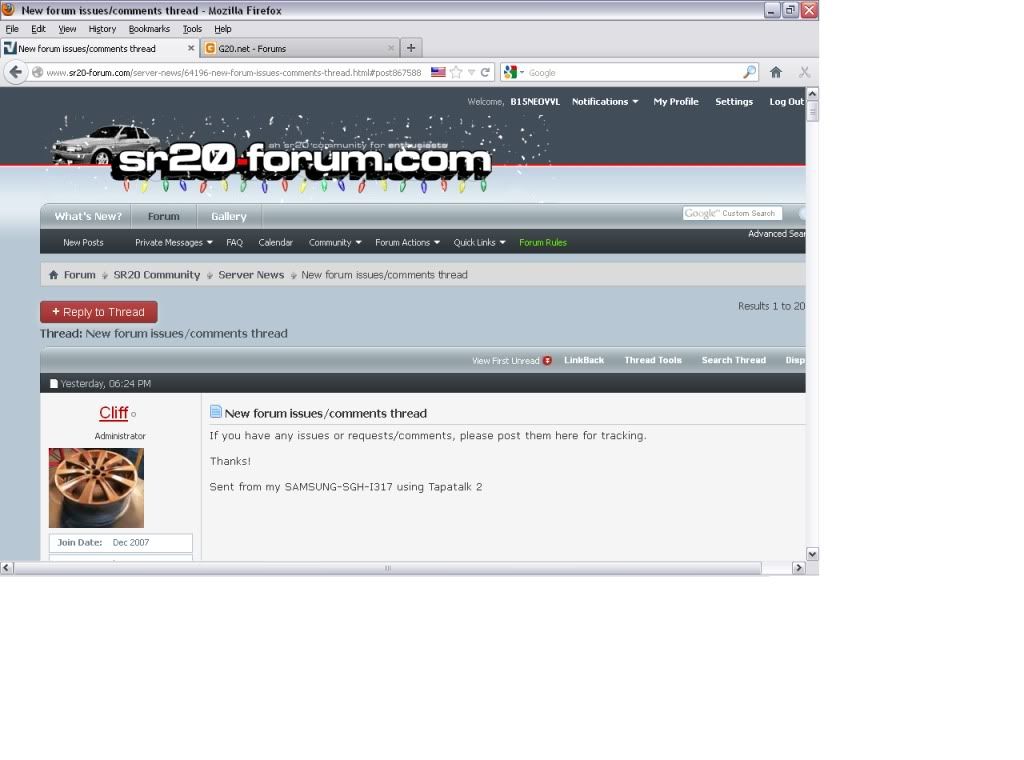
 Be the first to like this post.
Be the first to like this post.