so im not really good with math an stuff an im having a hard time figuring out whats up with the numbers in the boxes for this...
so what i want to do is add or remove fuel at certain intake temps at certain rpms and loads.. but im not sure what to do?
if i dont use the iat density correction thing do i just add some fuel to the box above it? but wouldnt that blanket the whole tune making everything richer? i did enable it for a short time but i couldnt really tell what was happening.. it seemed to make be super lean or super rich an i just disabled it..
lol i thought speed density was suppose to make tuning easier? sure doesn't seem like it as i am very confused haha!
i've got the maf stuff down for the most part, it runs great on maf cold or warm an gets good mpg's
i know its a temp thing too, earlier when it was warmer i had low to mid 11's AFR, tonight on the way home it was much cooler an was getting low 12's
so what i want to do is add or remove fuel at certain intake temps at certain rpms and loads.. but im not sure what to do?
if i dont use the iat density correction thing do i just add some fuel to the box above it? but wouldnt that blanket the whole tune making everything richer? i did enable it for a short time but i couldnt really tell what was happening.. it seemed to make be super lean or super rich an i just disabled it..
lol i thought speed density was suppose to make tuning easier? sure doesn't seem like it as i am very confused haha!
i've got the maf stuff down for the most part, it runs great on maf cold or warm an gets good mpg's
i know its a temp thing too, earlier when it was warmer i had low to mid 11's AFR, tonight on the way home it was much cooler an was getting low 12's

Last edited by lynchfourtwenty
on 2013-08-19
at 07-23-31.








 Be the first to like this post.
Be the first to like this post.

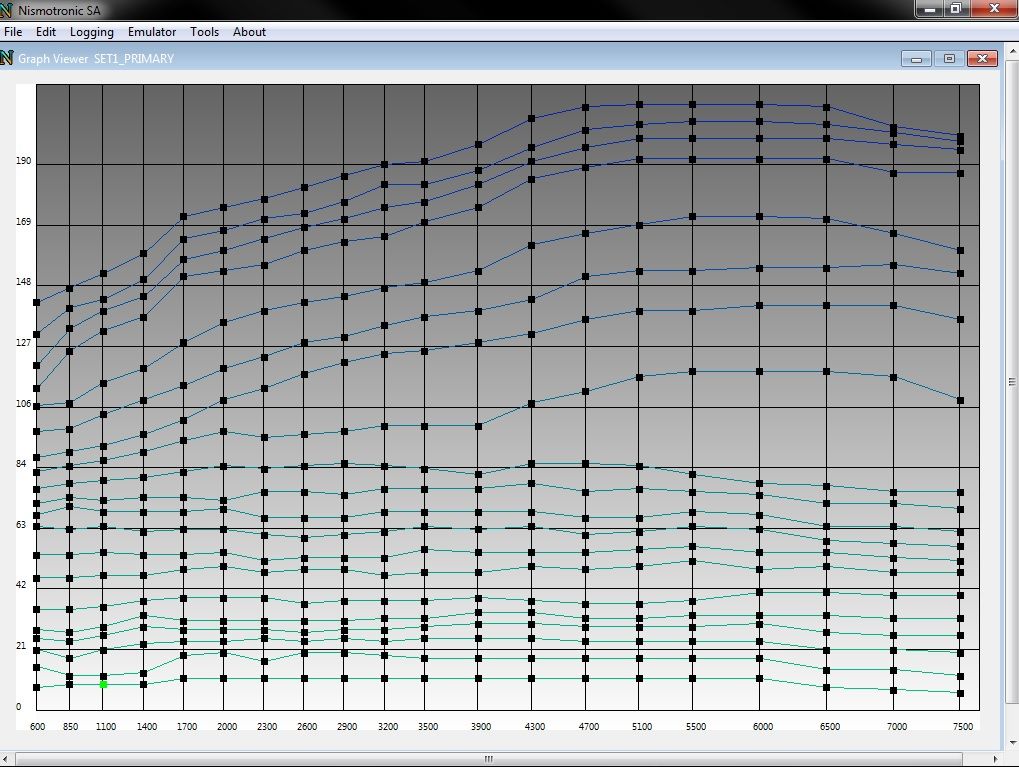
 Back to top
Back to top
