First off this How To was done by Diavolo on G20.net but I figured since I like this mod so much I'd move to this sites wealth of knowledge since I like all my goodies in one place. If there is any questions just hit me up but it's pretty straight forward. These directions are based on putting it in a P10 but it should fit anything with a single din slot

Its actually really easy, but having directions never hurts.
I currently have a couple for sale HERE if there is any interest. I've also already knocked off the metal brackets so all you have to do is drill the hole and screw on the bracket.
This first part should be obvious, but i'll write it out anyways...
REMOVE THE CENTER BEZEL
Unscrew the four screws that hold the black bezel on around your Heater vents, Radio and Heater/AC controls, tilt it up from the bottom, popping out the vents on top last. Unplug the wiring to the buttons to get extra clearance.
With a phillips head remove the four screws that hold in the little pocket at the bottom, cause thats where these cupholders are going. Unless you want to re-arrange everything.
Once you remove the pocket unscrew the brackets from the side and save them cause they will be going onto the cupholder. Do whatever you want with the pocket.
PREPARE CUPHOLDER
Ok now to prepare the Taurus cupholder for installation.
Theres a little part on the bottom that makes this shape: [__]
You don't really have to remove, but it helps with clearance. Just take a grinding wheel to it and remove.
The Cupholder (in most cases) will have some metal tabs on the side. Using a 3/16ths drill bit, drill into the plastic rivets holding metal clips on. There are 2. You dont need to drill all the way through the back one, just enough until you can pull the metal clip off
like so...
(pay no attention to the other hole, picture was tkaen out of order.)

Now the Tab is removed

And look like this
(again imagine that left hole isn't there yet)
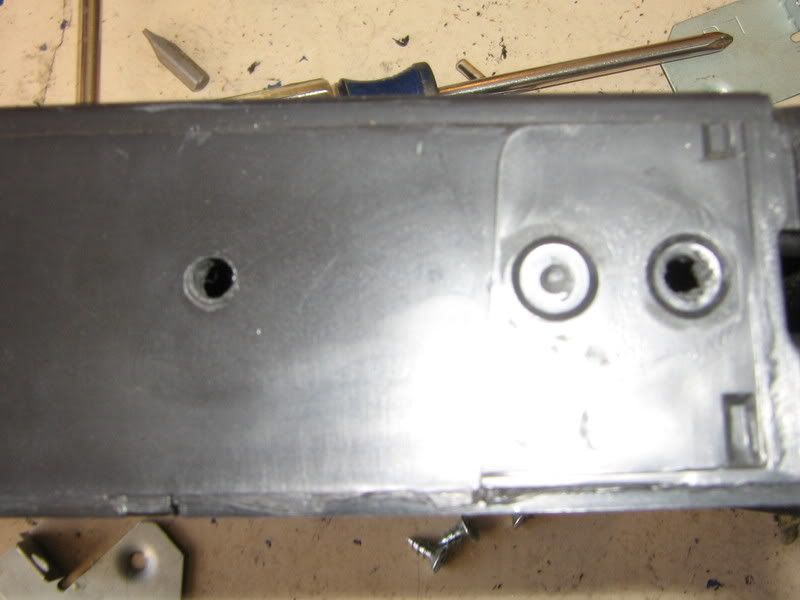
NEXT
Using a 3/16th bit DRILL THE HOLES!
(i hope my memory is correct on that size, maybe make a test hole in something else to make sure the factory screws fit in).
The first one is easy, cause you can actually drill it right into where the forward most rivit was. Just make sure that when the drill breaks through you dont hit the trays inside! it should go right between the gap in the trays.
The second one, you can measure using the bracket. like so...
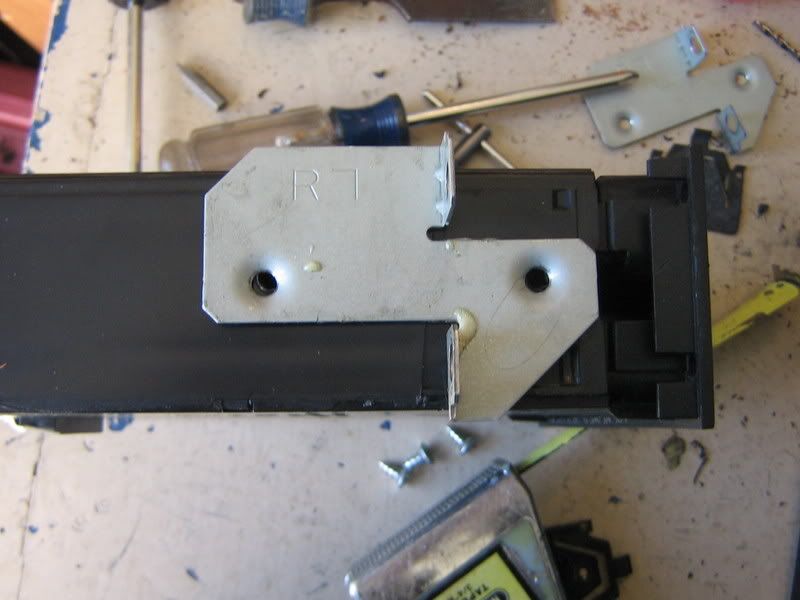
..its actually pretty easy cause its exactly an inch from the top

Once the brackets were screwed back on the cupholder using the factory screws, i went to install it and it fit perfectly!
Just put everything back together and you will have cupholders and a coin tray!
OPTIONAL
If you want to remove the little text on the front of the trays or if the plastic is faded


Hope this helps someone. I figured it was better shared in more places in case someone can't find it. Thanks to Diavolo on G20.net for the write up. Enjoy!

Its actually really easy, but having directions never hurts.
I currently have a couple for sale HERE if there is any interest. I've also already knocked off the metal brackets so all you have to do is drill the hole and screw on the bracket.
This first part should be obvious, but i'll write it out anyways...
REMOVE THE CENTER BEZEL
Unscrew the four screws that hold the black bezel on around your Heater vents, Radio and Heater/AC controls, tilt it up from the bottom, popping out the vents on top last. Unplug the wiring to the buttons to get extra clearance.
With a phillips head remove the four screws that hold in the little pocket at the bottom, cause thats where these cupholders are going. Unless you want to re-arrange everything.
Once you remove the pocket unscrew the brackets from the side and save them cause they will be going onto the cupholder. Do whatever you want with the pocket.
PREPARE CUPHOLDER
Ok now to prepare the Taurus cupholder for installation.
Theres a little part on the bottom that makes this shape: [__]
You don't really have to remove, but it helps with clearance. Just take a grinding wheel to it and remove.
The Cupholder (in most cases) will have some metal tabs on the side. Using a 3/16ths drill bit, drill into the plastic rivets holding metal clips on. There are 2. You dont need to drill all the way through the back one, just enough until you can pull the metal clip off
like so...
(pay no attention to the other hole, picture was tkaen out of order.)

Now the Tab is removed

And look like this
(again imagine that left hole isn't there yet)
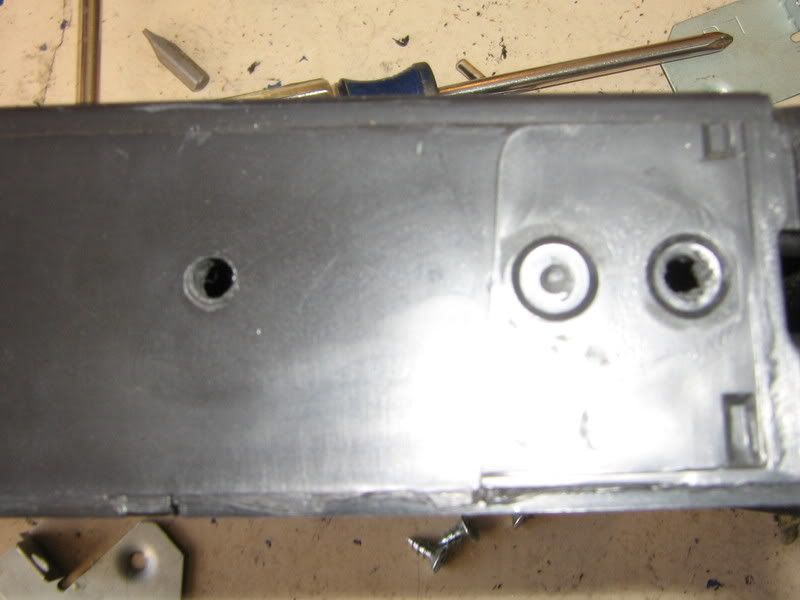
NEXT
Using a 3/16th bit DRILL THE HOLES!
(i hope my memory is correct on that size, maybe make a test hole in something else to make sure the factory screws fit in).
The first one is easy, cause you can actually drill it right into where the forward most rivit was. Just make sure that when the drill breaks through you dont hit the trays inside! it should go right between the gap in the trays.
The second one, you can measure using the bracket. like so...
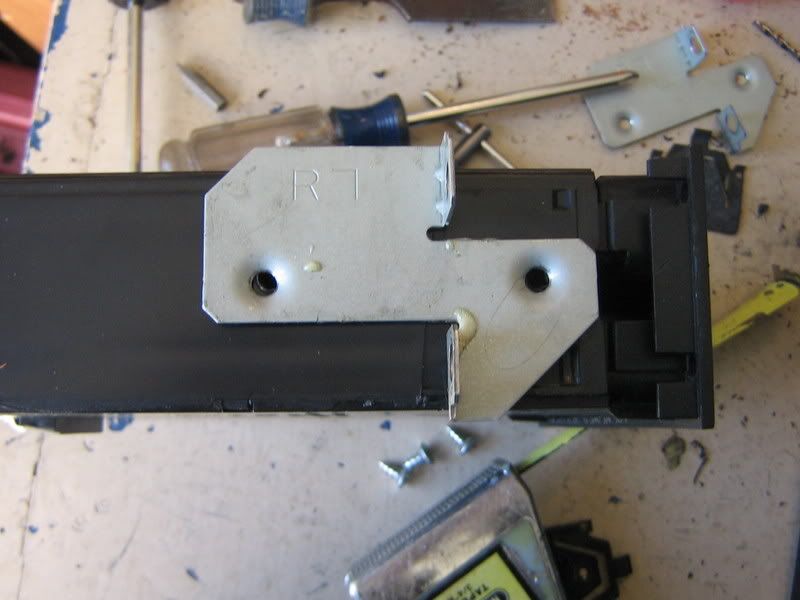
..its actually pretty easy cause its exactly an inch from the top

Once the brackets were screwed back on the cupholder using the factory screws, i went to install it and it fit perfectly!
Just put everything back together and you will have cupholders and a coin tray!
OPTIONAL
If you want to remove the little text on the front of the trays or if the plastic is faded


Hope this helps someone. I figured it was better shared in more places in case someone can't find it. Thanks to Diavolo on G20.net for the write up. Enjoy!








 Be the first to like this post.
Be the first to like this post.


 Back to top
Back to top
