This log shows my point pretty well.
 Originally Posted by UNISA
Originally Posted by UNISA
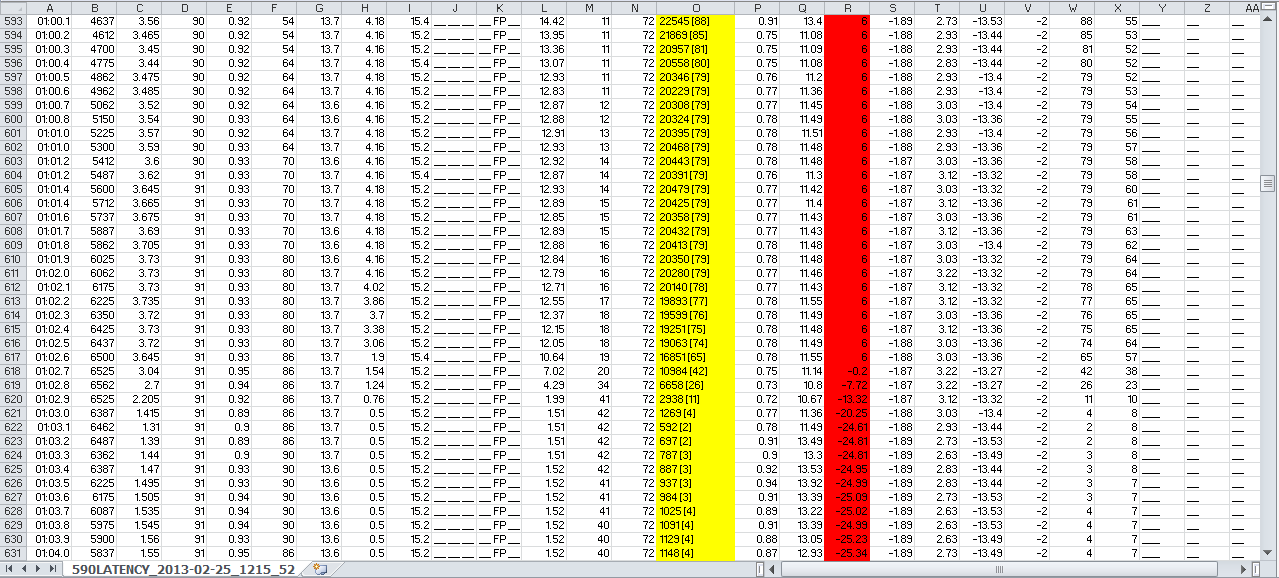
You go from 4,600 RPM to 6,500 RPM. Pressure stays rock solid at 6 (psi?).
Yet TP goes from 88 all the way down to 65.
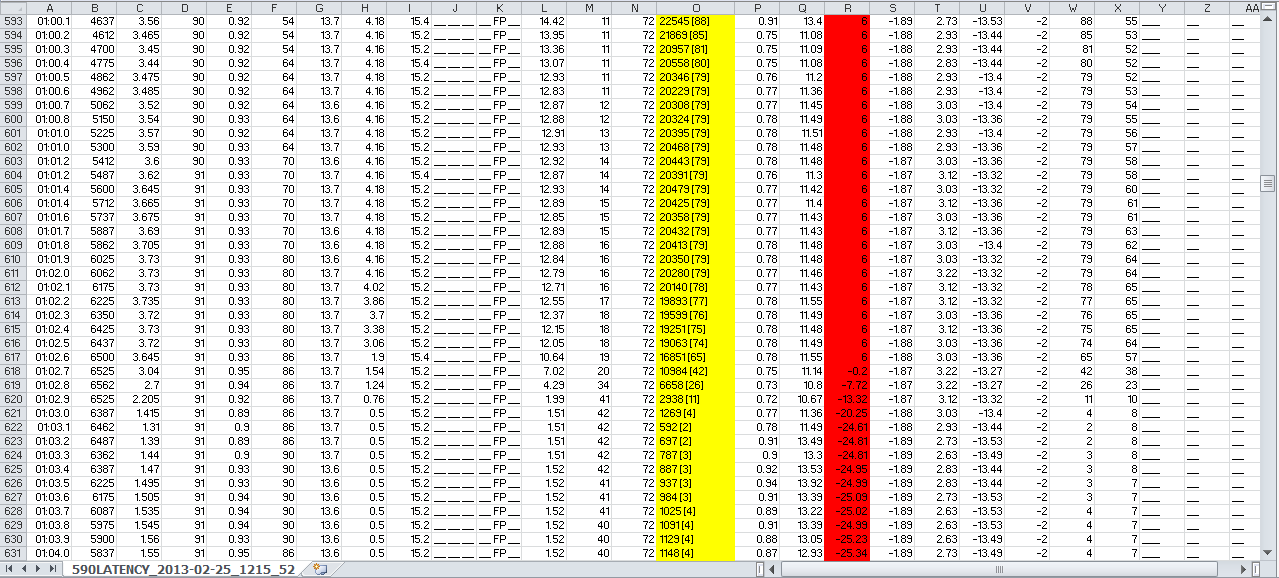
You go from 4,600 RPM to 6,500 RPM. Pressure stays rock solid at 6 (psi?).
Yet TP goes from 88 all the way down to 65.








 Be the first to like this post.
Be the first to like this post.
 Back to top
Back to top
